

Google has officially entered the no-code AI space with the launch of Google Opal – a free, browser-based tool that lets anyone build mini apps powered by AI without writing a single line of code. Just describe what you want in plain language, and Opal generates a functioning app with visual, connected workflows. Fast, intuitive, and seamlessly integrated with Google’s AI models like Gemini, Imagen, and Veo, Opal is built for everyday users looking to turn ideas into interactive tools in minutes.
So, what exactly is Google Opal? How does it work, and what can you realistically build with it? In this review, we break down everything you need to know.
What is Google Opal?
Google Opal is an experimental tool launched by Google Labs in July 2025, designed to let anyone build AI-powered mini apps — no coding required. Instead of writing lines of code, you simply describe what you want in plain English, and Opal turns that idea into a visual, step-by-step workflow made up of modular components called “nodes.”
Each node performs a specific task: taking user input, generating text, images, or videos using AI, and then displaying the final output. The interface is drag-and-drop, so connecting these steps into a complete workflow is simple and intuitive — even if you've never touched code before.
There’s nothing to install, no servers to manage, and no hosting setup needed. Everything runs in your browser via the Google Labs platform.
Currently, Google Opal supports a wide range of creative and automation tasks, including:
Generating content like blog posts, summaries, or marketing copy
Creating visuals from text prompts using Google’s Imagen model
Producing short videos with Google’s Veo video generation model
Combining all these elements into a usable mini app you can run or share instantly
Opal is built for everyday users — especially content creators, educators, marketers, and anyone curious about AI who wants to bring ideas to life quickly, without touching a single line of code.
How Google Opal Works

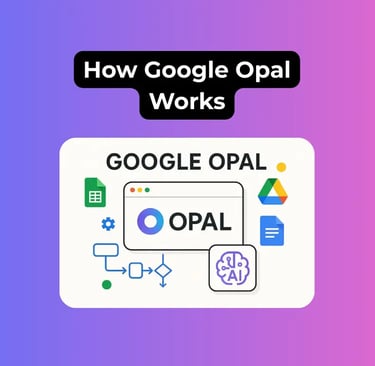
When you access Google Opal, the first thing you’ll see is the canvas — a visual workspace where you can build your own mini AI app by dragging and dropping components, called “nodes,” into a functional flow.
The entire app-building process is broken down into clear, visual steps. Each node represents a specific function, and you can connect them in any order to form a complete workflow — from receiving input to generating and displaying results. There are three main types of nodes:
Input Node
This is where your workflow begins. The input node lets users enter the data that the app will work with. Common types of input include:
Text (e.g., a blog topic, company name, or a question)
File uploads (such as PDFs or CSVs)
URLs (like YouTube videos or websites)
User selections (such as tone, content type, or audience persona)
You can rename the input node and customize the instructions users will see. For example: “Enter a topic you'd like to write a blog post about.”
Generate Node
This is the heart of the app, where AI does the heavy lifting — processing the input data to create output. You can choose from several AI models in Google's ecosystem:
Gemini (text): Used for tasks like writing, summarizing, answering questions, or analyzing information
Imagen 4 (image): Generates illustrations, posters, or banners from natural language prompts
Veo (video): Creates short video clips based on descriptions or combined media inputs
All you need to do is customize the prompt inside the node — the instruction you give the AI. For example: “Write a catchy introduction for the topic provided,” or “Create a minimalist product image with a white background.”
You can also chain multiple generate nodes together, like this:
Node 1: Use Gemini to write a product description
Node 2: Use Imagen to create an illustration based on that text
Node 3: Use Veo to turn the text + image into a short video ad
This modular approach allows you to build rich, multi-format outputs with ease.
Output Node
Once all the processing steps are complete, the final results are passed to the output node — the last stage of your app. This is where the user sees the final product:
A text display (like a report, article, or script)
An image output (such as a banner, illustration, or product shot)
A video preview (if Veo was used)
A web-style report or downloadable format (e.g., PDF or HTML)
You can customize how the output is presented: add titles, arrange the layout, or include captions to make the result clearer and more user-friendly.
Flexible Customization at Every Step
One of Opal’s strengths is how easy it is to customize each step of the workflow:
Edit the prompt in any node to change the tone, content, or style (e.g., use a humorous tone, or generate a vintage-style image)
Reconnect data flow by dragging lines between nodes to change how information moves through the app
Rearrange or add/remove nodes with just a few clicks — no technical knowledge required
Live Workflow Visualization
One of Opal’s most impressive features is the ability to watch your workflow run live:
When you hit “Run,” each node lights up in sequence as it performs its task
You can click on any node to inspect the input, the AI’s output, and make changes if the results aren’t quite right
This makes debugging and refining your app easy, logical, and hands-on
What Can You Build with Opal?
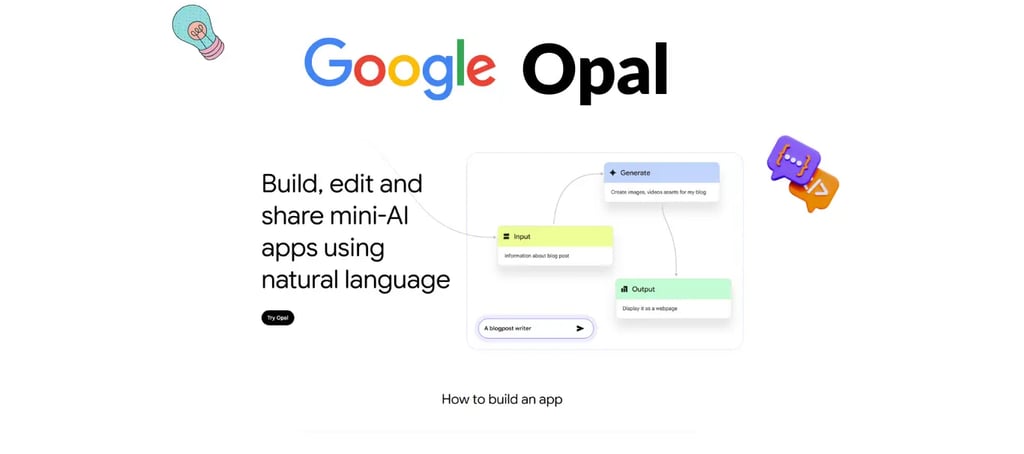
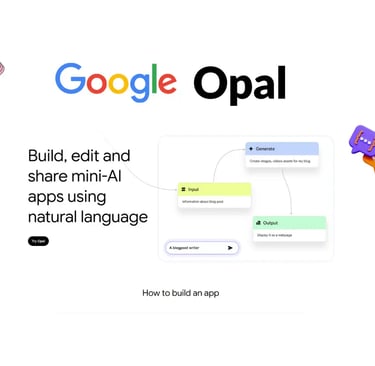
Opal supports a wide range of creative and functional workflows. Here are a few examples:
Blog Post Generator: Input a topic, generate research, create an outline, draft an article, and design a banner image.
Social Media Post Planner: Input a niche, generate weekly post ideas, write captions, and pair them with images.
Stock Research App: Input a company name, fetch current metrics, pull news headlines, and create a summary report.
AI Video Ad Creator: Write a product description, generate visuals, and produce a short video ad.
Daily AI News Digest: Choose a topic and get a curated one-page brief from the latest stories.
You can either start from scratch or use one of Opal’s built-in templates to accelerate your build.
What Makes Opal Different?
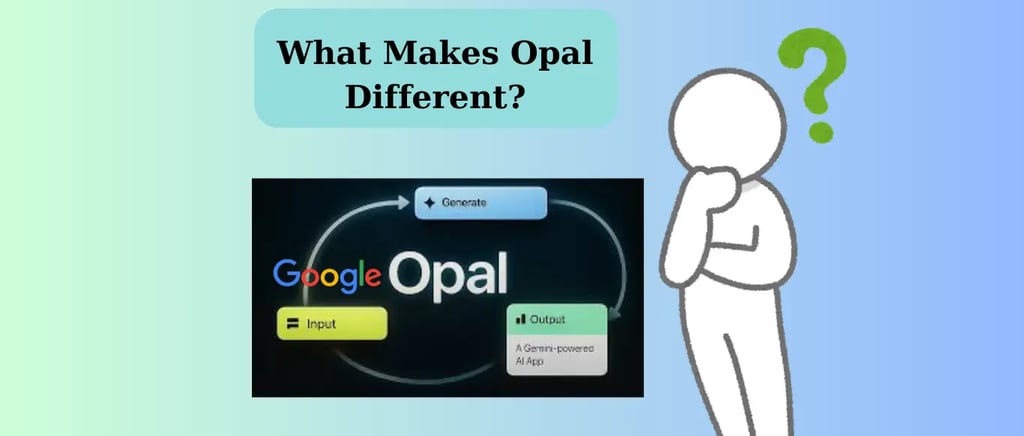

Unlike code-based tools like Cursor or Claude Code, Google Opal doesn’t require any programming knowledge at all. Its drag-and-drop interface, paired with real-time AI content generation, makes it far more accessible to everyday users — no developer background needed.
With Opal, you can:
Build and run a working app in under 10 minutes
Share it instantly with just a link
Combine multiple content formats — text, images, and even video
Use Google’s latest AI models without needing an API key or setup
Opal is designed for speed, simplicity, and creativity. Whether you're a solo creator, part of a small team, or an educator, it gives you the power to build smart, functional tools — without the tech overhead.
Why Are People Talking About It?
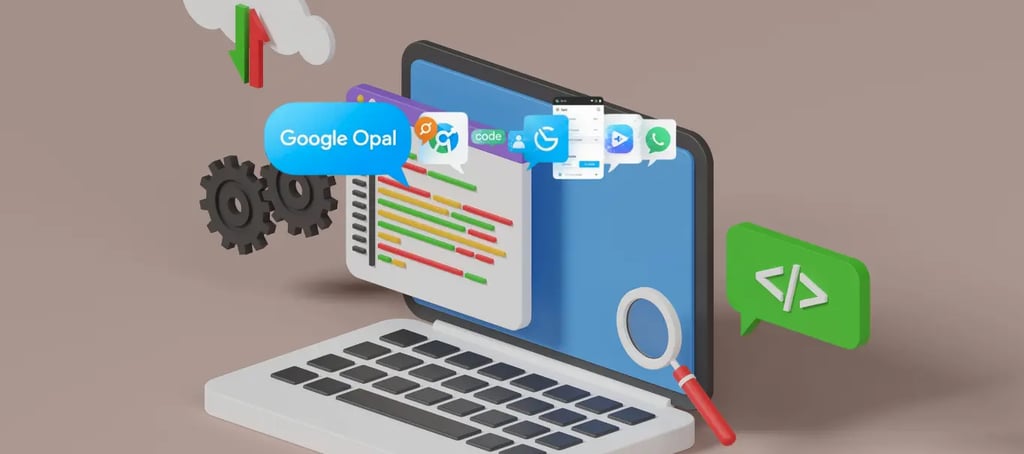

Let’s cut to the chase. If you're here for Google Opal reviews, here's the consensus from early users and AI creators:
Fast and Frictionless
Opal dramatically shortens the path from concept to prototype. You describe your idea (e.g., “Summarize news headlines and send an email every morning”), and Opal builds the entire workflow using visual blocks. It’s clean, fast, and surprisingly intuitive.
No Code, No Problem
It’s built for non-technical users. Marketers, educators, writers, content creators — people who’ve never touched code — can create functional mini-apps in minutes. All you need is your idea and a browser.
Remixable Templates
Opal comes with a growing gallery of prebuilt templates: blog post generators, YouTube quiz creators, customer support bots, even AI-based ad video makers. You can remix them or start from scratch using natural language prompts.
Deep Google Integration
You can call Gemini models, generate images with Imagen, and export results to Google Docs, Sheets, or Slides. Sharing is as simple as sending a link — no downloads, no hosting required.
What Are the Downsides?
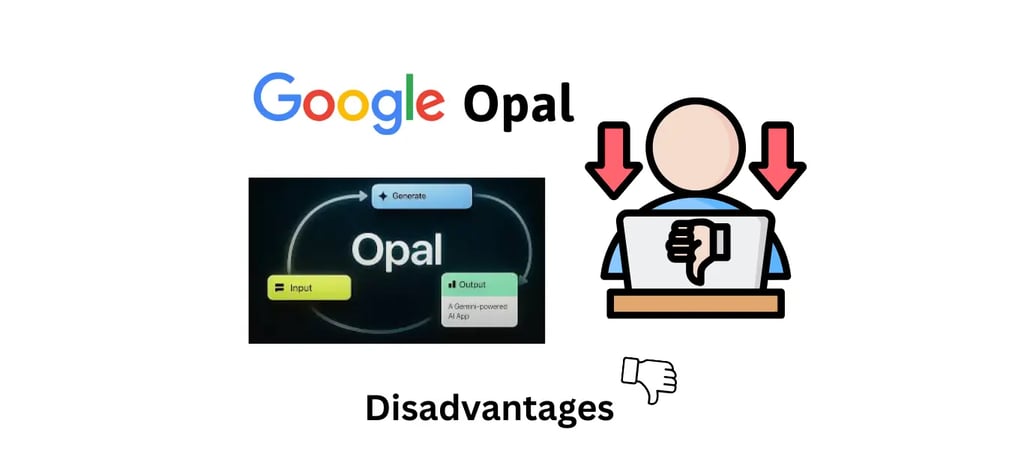
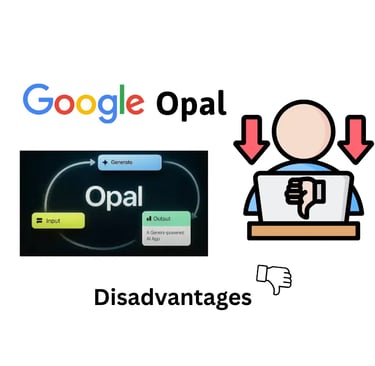
Not every Google Opal review is glowing. The tool is still young, and several real-world limitations have emerged.
No Backend, No Export
Opal doesn’t let you export your app as code or host it independently. There's no API integration (yet), no user authentication, and no database support. It’s perfect for prototypes, but not ready for production.
Too Simple for Devs
Developers looking for control over logic, versioning, or deployment will hit a wall fast. You can’t inspect how the model “thinks,” nor can you embed custom scripting or external APIs.
Potential Security Concerns
For organizations, Opal could introduce “shadow IT” — apps created by staff outside the scope of official oversight. This raises compliance, privacy, and security red flags if not managed properly.
U.S. Only (For Now)
If you’re outside the United States, you’ll need to wait. Google hasn’t announced global availability yet.
Tips for Anyone Trying Google Opal
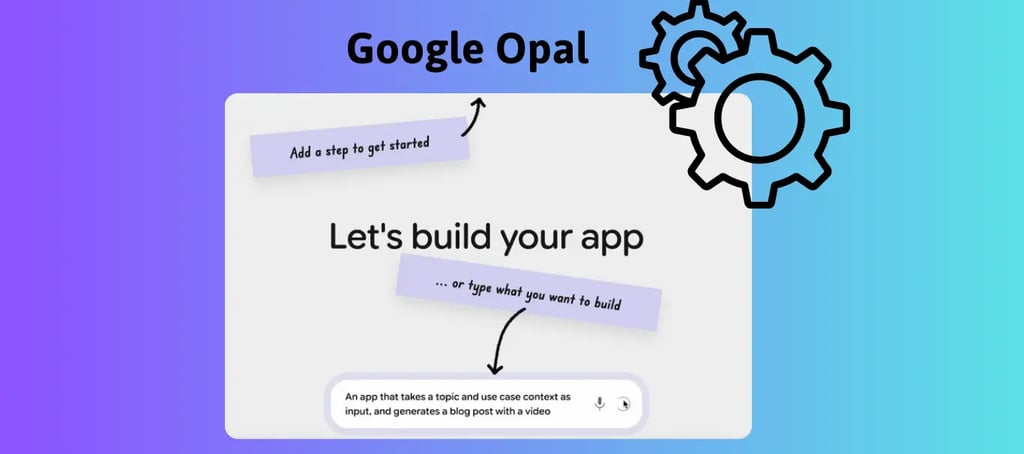

Who should use it?
Google Opal is ideal for anyone who wants to quickly test ideas — content creators, marketers, educators, or non-technical individuals looking to build simple AI workflows. If you’re already using Google’s ecosystem, Opal integrates seamlessly and adds even more value.
Who is it not for?
If your project requires a backend, advanced code control, complex integrations, or needs to scale for production use, Opal isn’t ready for that — at least not yet.
For organizations or businesses:
It’s best to let teams use Opal within a sandboxed environment, with proper oversight to avoid data security and compliance risks. It’s not recommended for handling sensitive applications or proprietary information.
Looking ahead:
Google may expand Opal beyond the U.S., introduce API integrations, add export-to-code options, and possibly roll out a pricing model — depending on how the public beta evolves.
Will Google Opal Stay Free?
That’s the million-dollar question. Opal is free for now, but given how Google is monetizing other AI services (like Gemini Advanced), it’s likely a usage-based pricing model will appear after beta.
If you're building internal tools that rely on Opal, be prepared for a potential shift to paid tiers.
Final Thoughts
Google Opal is a genuinely fresh approach to building with AI. Instead of throwing users into a sandbox and saying “go build something,” Opal guides you. It listens to your idea, translates it into an AI-driven workflow, and lets you modify and share it — no code required.
If you’re looking for a fast, clean way to prototype small AI-powered tools, Opal delivers. But if you're hoping to scale or deploy full apps? Not yet.
As of now, Opal isn’t competing with platforms like Retool, Bubble, or Zapier. Instead, it’s carving out a new lane: AI-first, no-code ideation that’s as simple as writing a sentence.
So if you get the chance — and you're in the U.S. — try it out. This might just be how the next generation builds software.
