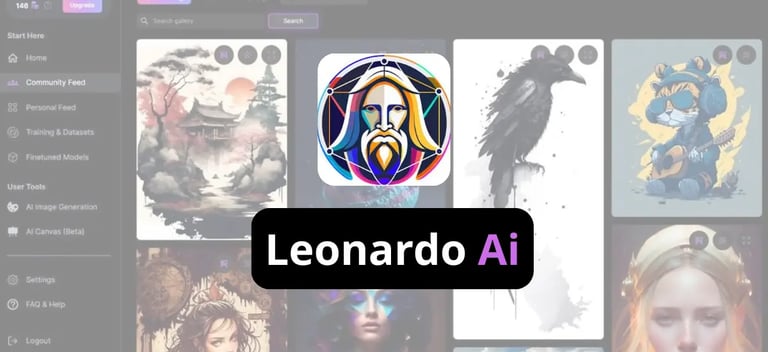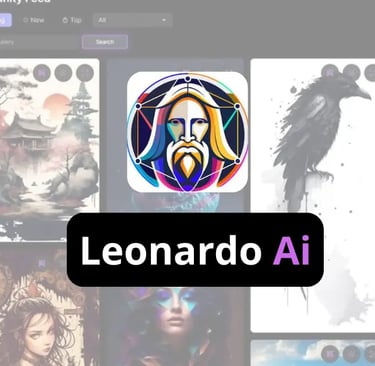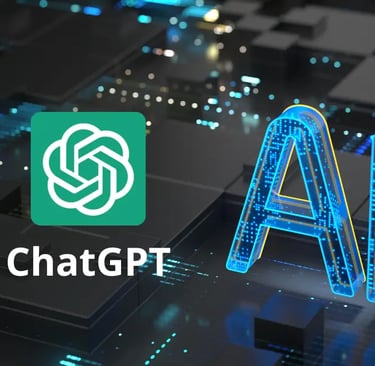1. ChatGPT (Free version – GPT-3.5)
If you're looking for a smart, reliable, and totally free virtual assistant, ChatGPT (Free – GPT-3.5) is a must-have on your list of free AI tools in 2025.
Even though it’s the free version, ChatGPT still delivers impressive performance when it comes to writing support, idea generation, translation, and explaining things in a clear, human-like way. You can use it for:
– Writing blog posts, emails, or social media content
– Generating creative video or headline ideas
– Translating texts accurately between English and other languages
– Asking questions on topics like school, marketing, tech, or daily life
The interface is clean and super easy to use, whether you’re on desktop or mobile. Just create a free account, and you’re ready to chat with one of the world’s smartest AI models.
Why use it?
Fast, natural, and helpful responses
Creative suggestions in different tones and styles
No tech skills needed — anyone can use it
Available on both iOS and Android apps
Who it’s for:
Perfect for students, office workers, freelancers, bloggers, or anyone who wants to save time and get quality content or quick answers in seconds.
2.Canva AI
If you need an all-in-one tool to help with both writing and design — without needing any pro skills — Canva AI is the perfect choice to add to your list of free AI tools.
Inside Canva, you’ll find two powerful AI features:
🖋️ Magic Write – helps you generate text, captions, product descriptions, ideas for social posts, and more.
🎨 Text to Image – turns your written prompts into visuals, instantly.
What makes Canva AI shine is how easy and intuitive it is. Everything works with drag-and-drop — no steep learning curve, no need to install anything complicated.
Whether you're creating a social media post, a presentation, or a quick thumbnail, Canva gives you AI tools right inside a beautifully designed editor.
Why use it?
Combines writing and image creation in one place
No design experience needed
Tons of free templates and fonts
Available on browser + mobile app
Perfect for quick, on-brand content creation
Who it’s for:
Ideal for content creators, designers, social media managers, small business owners, or anyone who wants to create polished visuals fast and hassle-free.
3. SlidesAI
Creating slide presentations can be time-consuming — but SlidesAI makes it effortless. With just a short paragraph of text, this tool automatically turns your content into a clean, professional-looking slide deck.
Whether you're preparing a class presentation, a business pitch, or a quick explainer, SlidesAI helps you go from idea to slides in minutes — no PowerPoint skills needed. It’s a must-have in any list of free AI tools for students, educators, or professionals who need to present often.
Simply paste your content, choose a style, and SlidesAI takes care of the formatting. The free plan is limited but fully usable for basic needs.
Why use it?
Instantly turn text into presentation slides
Saves hours of manual formatting
Easy interface, no design experience needed
Works directly in your browser
Supports multiple languages
Who it’s for:
Great for students, teachers, startup founders, remote workers, or anyone who needs to make quick presentations without the headache.
4. Leonardo AI
If you're into visuals, design, or digital art, Leonardo AI is one of the most impressive tools on this list of free AI tools. It lets you generate stunning AI images from text prompts — with control, style, and surprising detail.
Unlike some other text-to-image generators, Leonardo gives you access to different AI models, lets you train your own styles, and offers useful features like background removal, image upscaling, and template presets.
Even with the free plan, you get a daily quota of image generations that’s more than enough for most creators.
Why use it?
High-quality image generation from text
Lots of artistic styles and fine-tuning options
Free daily credits
Easy-to-use interface
Great for creative projects, concept art, game desig
Who it’s for:
Ideal for digital artists, game developers, designers, and creators who want control over how their AI-generated art looks.
5. HeyGen
Want to turn your scripts into professional videos without filming anything? HeyGen is one of the best tools on this list of free AI tools for generating talking head videos using lifelike AI avatars.
Just type in your script, pick an avatar and voice, and within minutes, HeyGen produces a high-quality video where the avatar speaks your text naturally. It’s perfect for explainer videos, social media content, or business intros — no camera or studio needed.
The free plan gives you a limited number of monthly video credits, which is great for testing or light use.
Why use it?
Turns text into talking videos with AI avatars
Wide range of voices and characters
Fast, high-quality rendering
No editing skills needed
Great for content creators and small businesses
Who it’s for:
Perfect for marketers, educators, YouTubers, freelancers, or anyone who needs to make videos quickly without showing their face.
Conclusion: Free, Yet Powerful
Free AI tools may come with certain limitations, but for many individuals and small teams, they’re more than capable of getting the job done. The tools featured in this list of free AI tools offer solid value without any upfront cost — making them ideal for anyone looking to enhance productivity, creativity, or efficiency in 2025.
By using these tools wisely, you can streamline your workflow, experiment with AI, and stay ahead — all without paying a dime. As the AI landscape continues to evolve, even free tools can give you a meaningful edge.