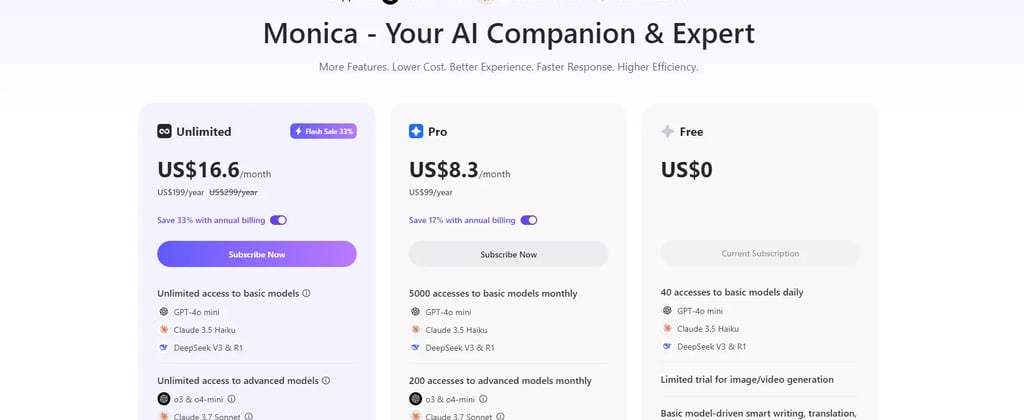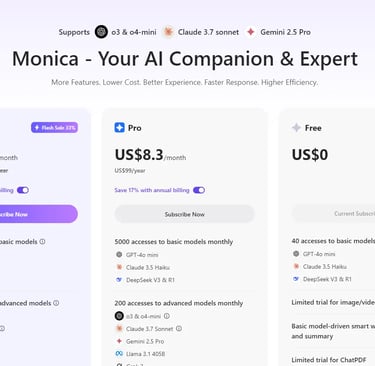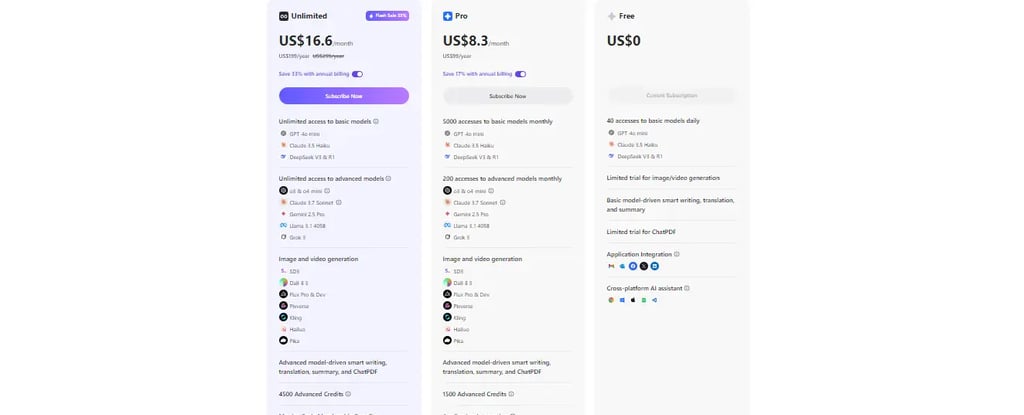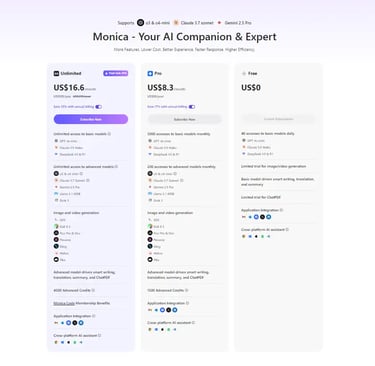Table of Contents
1. What is Monica AI and how is it different from ChatGPT?
2.The Features I Actually Use the Most
3.What I Appreciate Most (From Personal Use + Community Feedback)
4. A Few Things to Keep in Mind
5. Can Monica AI Replace ChatGPT?
6. Should You Upgrade to Monica Pro?
7. Try Monica AI Pro Free for 7 Days
What is Monica AI and how is it different from ChatGPT?
If you're used to opening a separate tab just to use ChatGPT, Monica AI offers a whole new, more seamless experience. Think of it this way: while ChatGPT is a standalone platform, Monica is more like a built-in AI assistant that lives right inside your Chrome browser.
Monica runs as a compact sidebar, quietly following along with your workflow and always ready to help—right where you're working. Thanks to this deep browser integration, Monica offers some distinct advantages over ChatGPT, making it far more practical for everyday use.
Reading the news? Monica can instantly summarize the article so you can grasp the key points without reading everything.
Writing an email? It suggests three ready-to-use versions, saving you time and effort.
Come across a word or phrase you don’t understand? Just highlight it, and Monica will translate or explain it on the spot—no need to leave the tab.
The key difference is: you don’t have to switch tabs or break your flow to use Monica. This convenience and seamless experience is one of its biggest strengths, making it far more efficient than manually opening and typing into ChatGPT.
But what really sets Monica apart is this: it doesn’t rely on a single AI model. Instead, it's a smart hub that integrates some of today’s most advanced AI chatbots, including:
ChatGPT (GPT-4) – great for content creation and natural language processing
Claude (by Anthropic) – known for handling long context and deep analysis
Grok (by xAI / Elon Musk) – strong in witty responses, trends, and current events
DeepSeek – excels at research, logic-based tasks, and search queries
Depending on the plan you’re using, Monica will automatically select the most suitable model to give you the best response. You don’t need to choose anything manually—it’s all optimized behind the scenes.
In other words, instead of jumping between tools like ChatGPT, Claude, or DeepSeek, you just open Monica. And it brings that “combined power” exactly when and where you need it—right in your browser, right in your workflow.
The Features I Actually Use the Most
After a few weeks of hands-on experience, I realized Monica AI isn’t just a regular assistant—it’s actually one of the most practical tools I’ve added to my workflow. Here are the features I found myself using again and again:
1. Super-efficient content summarization
This has been a total lifesaver when I need to quickly grasp information. Whether I’m reading a long article, a complex PDF, or a blog post, I just highlight the text and click “Summarize.” Monica instantly gives me a concise summary, and I can even adjust the summary length depending on how much detail I want.
2. Flexible rewriting and translation
This isn’t just about translation—it’s about working with text like a pro. Just highlight any paragraph and choose from options like:
Rephrase – Makes the sentence smoother, more professional, or more natural depending on the context.
Explain like I'm 5 – Breaks down complex ideas in the simplest way possible.
Translate – Instantly translates the text into other languages.
One big plus: Monica’s translations sound more natural and fluid than Google Translate, which makes a big difference when writing emails or blog posts.
3. Summarizing YouTube videos and PDFs
This feature is an absolute game changer for both work and study. Instead of sitting through an entire video, just paste the YouTube link or upload a PDF. Monica automatically pulls out the key points—and for videos, it even gives you clickable timestamps. I tested it with a 40-minute interview and got a 6-bullet summary that covered everything I needed to know.
4. Built-in support in Gmail, Google Docs, Notion, and more
Monica integrates directly into Gmail, making everyday tasks much easier. When I open an email, it analyzes the context and suggests reply templates—whether I want something formal, friendly, or persuasive. I just pick one, tweak a few words, and hit send. Huge time-saver.
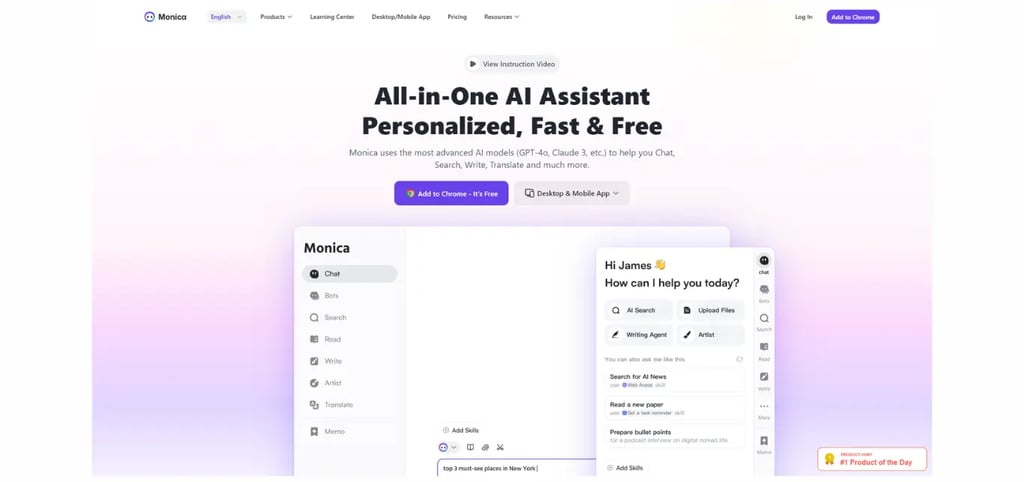
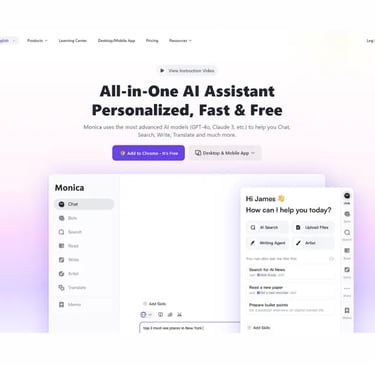
What I Appreciate Most (From Personal Use + Community Feedback)
Aside from my own experience, I also spent some time browsing through user reviews on Reddit, Product Hunt, and the Chrome Web Store. And honestly? Monica AI isn’t just one of those tools that “look cool at first”—it actually keeps people happy after weeks or even months of use. Here are some standout advantages that both I and many other users agree on:
1. Lightning-fast response time, no annoying lag
Whether it’s using GPT-4 or Claude, Monica processes your input in just a few seconds. Many users who compared it directly with the ChatGPT web app said Monica felt smoother and less laggy—especially when working with multiple heavy tabs in the browser.
2. Smooth integration with Gmail, Docs, Notion, YouTube, PDFs, and more
Unlike many tools that only serve one purpose, Monica does it all:
Write emails directly within Gmail (with automatic context detection)
Summarize YouTube videos with clear timestamps
Rephrase content right inside Google Docs or Notion
→ This saves users a lot of time, and there’s no need to learn how to use a new tool—it works right where you're already working.
3. No need to learn prompts—still gets great results
One thing new users love is that Monica doesn’t require any prompt engineering know-how. Just highlight → pick a function → get your result. For non-tech users or anyone just getting into AI, this simplicity is a big deal.
4. Reliable voice input and text-to-speech features
While not revolutionary, these features are praised for how stable they are. Voice input works surprisingly accurately, and having Monica read summaries out loud is a nice boost when you’re multitasking.
5. Lightweight UI that doesn’t eat up your computer’s resources
This one’s a sleeper hit: Monica doesn’t hog RAM or slow down your system, unlike some other extensions. Its sidebar is clean, minimal, and can be hidden when not in use—perfect for staying focused.
6. High stability and reliability
If you browse reviews on the Chrome Store, you’ll see tons of 5-star ratings highlighting one thing: Monica rarely crashes, doesn’t log you out randomly, and simply works. That’s a rare level of consistency among AI tools—especially with daily use.


A Few Things to Keep in Mind
No tool is perfect—and Monica is no exception. Overall, I’ve had a great experience using it, but here are a few points you might want to consider before fully committing:
🔸 1. It requires access to everything you view in your browser
To work properly, Monica needs permission to “see” what’s on your open tabs—emails, documents, websites, etc. That’s how it can summarize, translate, or generate suggestions relevant to what you’re working on.
👉 That said, if you work in a sensitive environment (like finance, legal, or healthcare), it’s worth thinking carefully about privacy and data security.
🔸 2. The free plan is pretty limited
You can try Monica with GPT-3.5 and a few tasks per day—which is fine for getting a feel for it. But after 2–3 summaries or translations, you’ll hit the limit.
👉 For regular users (like me), the free tier is only useful for the first couple of days. After that, upgrading becomes almost necessary.
🔸 3. Summaries of long videos can feel shallow
While the YouTube summarizer is super convenient, it sometimes oversimplifies complex content—like in-depth interviews or technical presentations.
👉 You may still need to skim through the video or use timestamps to fully understand the key points.
🔸 4. It doesn’t work offline
Since Monica runs online as a browser extension, it won’t function without an internet connection. Not a big deal for me personally, but it could be a downside if you often work offline (on planes, trains, etc.).
🔸 5. Not the best tool for writing long-form content
Monica really shines in quick tasks: rewriting paragraphs, generating email replies, summarizing text, or crafting headlines. But if you're looking to write a full 2,000-word blog post from scratch, it still falls short compared to web-based ChatGPT or dedicated writing tools like Jasper.
Bottom line: Monica is perfect for integrating into your daily workflow—not for replacing your entire content creation process.
And if you’re concerned about privacy, be sure to read the privacy policy carefully before using it in sensitive work environments.
Try Monica AI Pro Free for 7 Days
Still on the fence? Just try the Pro version free for 7 days—no credit card needed, no surprise charges.
All you have to do is install the extension → enable the trial → and enjoy full access to features like GPT-4, PDF and long video summarization, smart email writing, and more.
🎁 Start your free trial here: [Try Monica Pro for Free »]
Give it 1–2 days of real use and you’ll know whether it’s worth upgrading.
(For me, I upgraded on day 4 😅—there was no going back to the free plan after that.)
Can Monica AI Replace ChatGPT?
Not a complete replacement, but a better choice in many situations.
Should You Upgrade to Monica Pro?
Short answer: If you use Monica more than 2–3 times a day, then yes—you probably should.
The free plan isn’t bad at all. You can:
Summarize a few paragraphs
Translate, rephrase, or ask quick questions
Get a feel for the interface, speed, and features
But after a few tasks, you’ll likely hit a message that says: “Daily limit reached.” At that point, it becomes clear: the free version feels more like a demo—just enough to see the potential, but not enough for serious daily work.
What makes the Pro plan worth it?
Access to GPT-4, Claude, and DeepSeek → longer, more accurate, and more creative answers
Unlimited daily usage
Full PDF and long YouTube video summarization
Smarter contextual assistance (especially in Gmail, Docs, Notion)
Priority speed and smoother performance
For me, just being able to summarize PDFs and rewrite emails quickly saves at least 30–60 minutes a day.
And if you put a value on that time—especially if you’re a freelancer, content creator, or marketer—then less than $10/month (with the annual plan) is absolutely reasonable.
When not to upgrade:
If you only use AI occasionally—like translating a few lines or doing light summarizing
If you already have ChatGPT Plus and mainly stick to that platform
If you’re still exploring: Monica offers a 7-day free trial of the Pro plan, no credit card required. So try it out first and see if it fits your workflow.